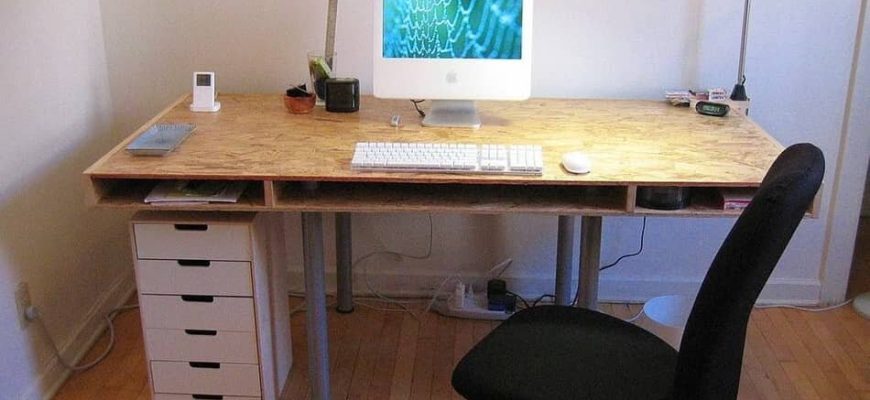A computer desk is one of the most important parts of your work environment. And it’s not just for work, it’s even more important if you want to have a home office in your house.
But you know how annoying it can be when you’re seated at your desk and your desk is wobbling every time you’re typing on the keyboard or using the mouse.
It can be so frustrating, dangerous to you, for your computer devices, and other desk accessories, and also can affect your productivity.
This is something that needs to be fixed immediately. But if you’re not sure what to do about your wobbly and shaky desk, then here is the right way to fix it…
Here’s How To Fix A Wobbly Computer Desk
The simplest hack to fix a wobbly computer desk and make it stable is by placing homemade wedges in between the shorter leg and the floor. Use a slice of a wooden block, folded papers, books, plastic board, or anything that can be used as a leveler and fix gluing it under the wobbly leg of the desk.
But do remember that this is a temporary solution, not a fixed hack and the problem can come again sooner or later in the future.
Therefore you’ll need to fix this permanently to give your computer the full attention it deserves.
Thankfully, there are many easy and affordable options available to fix this problem, you just need to know what you’re doing.
In this article, I will be sharing some useful hacks that are very easy to implement and can help you make your shaky desk stable on all types of surfaces let it be carpet or tile floor.
- Must Check-out: 16 Easy Ways to Hide Cords on Computer Desk
But before we just on to those hacks, let’s first see what are the root causes that make your computer desk wobble and shaky.
- 4 Common Reasons Why Computer Desks Wobble
- 1. Uneven Legs of the Desk
- 2. Uneven Floor or Carpet
- 3. Loose Frames or Joints
- 4. Loose Bolts & Screws
- 6 Hacks to Fix the Wobbly Computer Desks And Make More Stable
- 1. Stabilize the Desk Legs
- 2. Extend the Length of the Desk
- 3. Rearrange Your Computer Desk
- 4. Trim the Extra Length of Longer Leg
- 5. Repair the Loosen Frame
- 6. Switch to a New Computer Desk
- FAQ on How To Fix A Wobbly Computer Desk
- 1. Why is my computer desk so wobbly?
- 2. How do I stop my standing desk from wobbling?
- 3. How to fix a wobbly desk on the carpet?
- Conclusion
4 Common Reasons Why Computer Desks Wobble

There may be several reasons why your desk is wobbling when you work at. Go through this list to see if your desk is not stable for any of these reasons.
1. Uneven Legs of the Desk
Every time you work at your desk and the desk wobbles, the major reason behind this could be not having the same height of the legs.
There may be one leg shorter or longer in your computer desk than the other legs that are causing the desk to shake.
It typically happens with the wooden desk when the desk is used for long periods of time.
2. Uneven Floor or Carpet
In some cases, the desk starts to wobble even if the legs have the same height. Here the reasons for a wobbly desk could be uneven floors and carpet surface.
Uneven floors are usually caused by settling or shifting the foundation underneath the floor. So, if there is any dip on the floor, it can make your computer desk unstable.
But it can be difficult for you to easily notice the uneven floors.
3. Loose Frames or Joints
One of the common problems with unstable computer desks that are contributing to instability is loose frames or joints.
This problem is mainly seen in wooden desks and the major reasons for this are poor construction and poor gluing to the joints.
When the desk was originally built, it is possible that a poor design was applied and the proper glue was not used to assemble the joints.
When the desk is in use the frame gradually starts to loosen over time, the glue wears off, as a result of which it starts to wobble the desk.
4. Loose Bolts & Screws
If you have an assembled metal computer desks or a standing desk that is wobbling, one of the reasons could be loose bolts and screws.
When you assemble the desk after purchase, there are few bolts or screws left to fully tighten which can cause the desk to wobble.
While with the standing desk, when you adjust the desk height up-down, its motor generates a vibration that can also lead to loose and back out the screws over time.
- Must Check-out: 31 Cool Men’s Desk Accessories for Productive Workspace
6 Hacks to Fix the Wobbly Computer Desks And Make More Stable
Fortunately, there are some very easy ways which if you implement on your shaky desks, they can help you make your wobbly computer desk more stable while you are working on it.
1. Stabilize the Desk Legs
The cheapest solution to stabilize your computer desk is by using homemade wedges (any kind of flat object) as a leveler.
Try using a non-flexible flat hard object between the wobbly leg and floor. This fix will give your computer desk a little stability.
You can use a wooden block, book, folded papers, or anything that is flat & hard and can be used as a desk leveler. You can find these levelers at your local hardware shops.
Or, you can consider buying these ready-made desk wobble wedges from online stores like Amazon.
The good thing about these wedges is that they are very affordable, made out of good quality materials, and can easily give your computer desk better stability.

- HOME IMPROVEMENT OR DIY-ERS: Our flexible clear…
- EVERYDAY USE: Our flexible clear wedges are ideal…
- PLUMBING FIXER & TOILET SHIM: The soft rubber…
- MODULAR DESIGN: Precision engineered tapered…
- ESSENTIAL LEVELING TOOL: These shims and wedges…
Plus they come in various sizes, shapes, and built materials and are more reliable and effective as compared to homemade wedges.
But since this solution is temporary, the chances are the problem still persists because the wedge tool can come out easily.
2. Extend the Length of the Desk
A more permanent solution to make the desk stable rather than using a homemade wedge tool is to extend the length of the short leg.
To do this, first of all, take a measurement of the shorter leg side of the desk from the floor and note down the gap.
Cut a slice of the wooden block and keep its shape as your desk leg is. But the size should be as per the gap you’ve found after measuring the desk leg height.
Now attach this wooden slice under the short leg using wood glue, leave it until it dried out, and paint it to match the desk leg.
Once you have done this, your computer desk is now better stable on the floor and can support all the work supplies more conveniently.
3. Rearrange Your Computer Desk
Sometimes the real reason for your computer desk to wobble is not at all in your desk, but there is a good chance that your room floor is uneven.
In this situation, one option is to rearrange your computer desk in another place in your room where the floor is more stable.
By rearranging your computer desk, you can give your computer desk the stability it needs and avoid the chances of damage.
Or you can use a carpet under your computer desk to give it a little more stability. The carpet allows desk legs to form a stable, flat surface to sit on.
4. Trim the Extra Length of Longer Leg
There is also a possible chance that your wooden computer desk is not stable and the reason is one leg is longer than others.
In that case, using the wedge tool under all short legs would not be the right solution, instead, you’ll have to make that leg equal length.
To do this, get yourself a hand saw and cut off that extra length of the longer leg that makes your desk wobble.
5. Repair the Loosen Frame
As we’ve already discussed how loose bolts and screws can easily make your computer desk frame shaky and desk wobbly.
So, if you have an adjustable desk or a standing desk (metal desk) that is wobbling, It’s essential to fix this problem immediately.
First, turn your computer desk upside down and find if there are any loose bolts or screws.
Get a standard screwdriver if your desk parts are attached by screws or get an exact size wrench if there are bolts used.
Now tighten all those bolts or screws that are loose and are contributing your desk to shake and wobble when you work at.
6. Switch to a New Computer Desk
So you’ve done all the fixes but still, your computer desk continues to wobble, if so, it’s time to say goodbye to that desk and get a new one.
This is also because if the desk repairing is costing you 50-70% of the cost of a replacement and the condition of the desk is not up to the mark.
Then it’s worth considering buying a new desk.
You can check out this article to find your perfect computer desk at an incredibly affordable price. Or, these are some of the most-rated computer desks you can consider buying today.

- Modern Simple Style computer desk has an…
- Spacious & Sturdy: This desk provides ample space…
- Please refer to the Installation video. We made…
- Materials:Melamine-faced board, Steel
- Installation Guide:Except for the manual, you…

- Meet more needs:Storage bag and hook are added…
- Sturdy and Durable:Use triangle iron and…
- Multiple-choice:32/40/47/55/63 inch available…
- Installation Guide:Except for the manual, you…
- Materials:Melamine-faced board, Steel, Non-woven…

- STURDY STRUCTURE:Constructed by premium steel…
- EASY ASSEMBLY:Our installation can be done by a…
- MULTIFUNCTIONAL DESIGN:Our table has a…
- BROAD APPLICABILITY FOR ROOM:We have adopted an…
- 100% SATISFACTION:JOISCOPE is confident in the…
However, the cost of a new computer desk may not be feasible for you at that time, but buying a new desk is worth it in many ways.
So if you buy a new desk, for starting years, you’ll don’t have to think about its durability and these kinds of problems.
- Must Check-out: Best Hevy Duty Gaming Computer Desk Under $200
FAQ on How To Fix A Wobbly Computer Desk
1. Why is my computer desk so wobbly?
There are a number of reasons why a computer desk wobbles but the main reasons are uneven floors, shorter or longer leg height, loose desk frame, poor desk construction, etc.
2. How do I stop my standing desk from wobbling?
The major reasons why standing desks wobble are uneven floor, loose bolts, and using the desk at max height with more loads.
So, similar to a sitting desk, repositioning the desk on an even floor, re-tightening the bolts, and using the desk at optimal height with fewer loads can solve this wobbling issue.
3. How to fix a wobbly desk on the carpet?
If a computer desk has one or more short legs that cause the desk to wobble on the carpet then placing wedge tools under the wobbly leg can fix it.
You can use wooden blocks, books, hard plastic, or any kind of non-flexible object as a leveler to make the wobbly computer desk stable.
Conclusion
A wobbly computer desk can be frustrating. It can cause you to have to stay at your computer desk for extended periods of time and impact your work experience.
But now that you’ve come to know some of the easiest solutions on how to fix a wobbly computer desk, you can try to get rid of it.
I hope you’ve found this article helpful. If so, make sure to share it with your loved ones. And do let me know if you have any suggestions or queries.
I would be glad to hear from you about your feedback. 🙂
Articles You May Also Find Useful:
- 23 Must-Have Desk Accessories for Gaming Setup
- 31 Cool Men’s Desk Accessories for Office Setup
Reference:
- How to Level Table Legs.