I know having two monitors in a works station can increase the workflow and boost your productivity, but the issue is, that the dual monitor setup takes up a lot of desk space.
And, if you have a small computer desk and want to set up your two computer monitors on this computer desk, this could be a daunting task for you?
The good news is, that you can very easily set up your dual monitors on any small computer desk.
Ideally, the easiest and the best way to fit two monitors on a desk is to install a monitor mount and mount both the monitors on it leaving the entire deskspace empty for other crucial desk accessories.
Not only this but there are plenty of more easy ways that could help you fit your dual monitors on your tiny computer desk very conveniently.
Trust me, these hacks are very pocket-friendly and won’t break your bank account that you would be investing in buying a spacious desk.
And must check out this article to know the ideal desk size for 2 and 3 monitors if you’re planning on building a multi-monitor setup.
So, without further ado, let’s see what those hacks are.
- How to Fit Two Monitors on a Small Desk – 8 Easy Hacks
- 1. Use Monitor Arm to Free up the Desk Space
- 2. Raise Monitor Display Using Monitor Stand
- 3. Using Grommet Base Monitor Mount
- 4. Switch Your Monitors Vertically
- 5. Place the Both Monitors at a V-angle
- 6. Keep The Desk Space Arranged
- 7. Create More Desk Space by DIY
- 8. Invest in Space-Saving Computer Monitors
- Precautions That Should be Maintained
- What Size Desk do I Need for Two Monitors?
- Conclusion
How to Fit Two Monitors on a Small Desk – 8 Easy Hacks
Here are the 8 SUPER easy tricks which will help you set up your dual computer monitors on your tiny computer desk.
1. Use Monitor Arm to Free up the Desk Space

A monitor arm is arguably the best tool available on the market and the best way to set up two monitors on a small desk very firmly.
All you have to do is get a monitor arm, assemble it on the edge of the desktop by fastening the clamp and mount your computer monitors on it.
Since the monitor arm mounts the monitors above the desk surface, it leaves the entire deskspace empty where you can set up essential accessories and multitask easily.
And the best thing is that the monitor arm supports rotation meaning you can rotate the monitors and fix them at any angle which is suitable for your eyesight and sitting posture.
This ultimately creates ergonomics which is beneficial for a productive work environment.
You can also set the monitor arm anywhere on the desk from the left edge to the right due to its easy detachable clamp and screw fastening.
There are many options of monitor arms available in the market such as a monitor arm for dual monitors, for a single monitor, and for multiple monitors with different mechanisms.
But you can buy the one which is suitable according to your small computer desk and also under your budget.
Below is the most popular and the most pocket-friendly monitor arm that you can get right now.

- Fits 13″ To 27″ Screens – Dual monitor mount…
- Articulation & Height Adjustment – Adjustable arm…
- Heavy Duty C-Clamp – Mounts to the back of your…
- Integrated Cable Management – Keep your power and…
- Easy Installation – Mounting your monitors is a…
2. Raise Monitor Display Using Monitor Stand
If you have a monitor and laptop that you want to set up in the limited space of your small desk, a monitor stand could be a great option here.
In this case, you can set the computer monitor display on the monitor stand and place the laptop below the stand just in front of you.
Since the monitor display is just above the laptop screen, you can focus on both screens without moving your head too much.
This setup improves your posture as it avoids the neck and head strain that you would be facing when both monitors are placed in an asymmetric position.
The best part is, that you can hide extra desk stuff like books, papers, files, even your keyboard under the monitor stand and get more workspace.
It not only solves the space issue but also makes your setup organized. This is how you always stay ahead toward productivity.
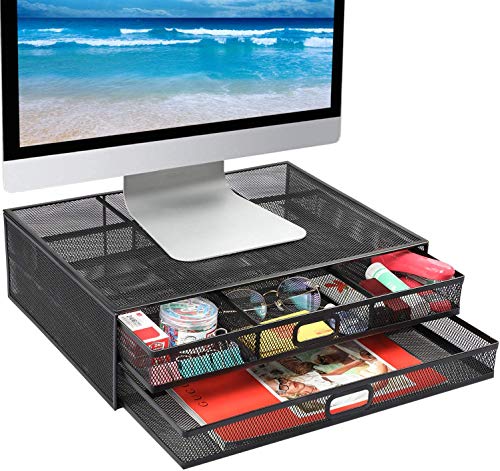
- 【Sturdy Desk Stand with Strengthened…
- 【Ergonomic Monitor Stand Riser】- Raise your…
- 【Super Desk Organizer with 2 Drawers】- Store…
- 【Super Simple to Use】- The monitor stand no…
- 【Product Dimensions】- 15.8″ in length, 11.8″…
3. Using Grommet Base Monitor Mount

Just like the monitor arms, there are grommet base monitor mounts also available which you can get for setting up your two monitors on a small table.
But, unlike the monitor arms which fit on the desk edge, the grommet base monitor mount fits into a grommet of the desk(holes given for cable management).
So, if your small computer desk has a grommet and you’re struggling to fit the dual monitors on limited desk space, this tool can help you surprisingly.
All you need is a grommet base monitor mount, assemble it into the grommet by fastening the clamp, and put both the monitors on its VESA point.
Since grommets are usually given on the sides of the desk (not in the middle), by mounting the monitors on the monitor arms, your entire desk remains empty.
And you can utilize the remaining desk space for setting up other computer essentials like printers, scanners, or other desk accessories.
Below is the most rated grommet base monitor arm that you can get right now at an amazingly affordable price.

- Increase Comfort & Productivity – This dual…
- Install In 10 Min or Less – The 1-piece gas spring…
- Optimize Your View and Workstation – The stand…
- Hold Your Monitor Stably – The solid construction…
- Fit Your Monitors – Widely fit two 17″ to 27″ flat…
4. Switch Your Monitors Vertically
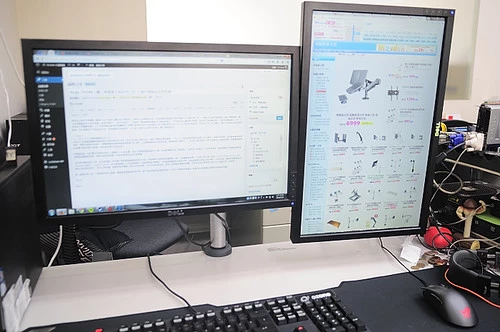
The positioning of the monitors plays an important role when you’re setting up the two monitors at a time on a small table.
As we know, monitors are longer in width which covers the most desk space when setting them in a horizontal position.
But you can utilize your small desk space by fitting one of them or both monitors in a vertical position side by side using a monitor arm.
After fitting both monitors, you’ll have to make a little change in the display settings which is to set the display orientation to “Portrait”.
However, you may feel awkward for the initial time working with vertically positioned monitors, but it could surely help set up your dual monitors on a small desk.
5. Place the Both Monitors at a V-angle

You’ll be amazed by knowing that setting up the dual monitors in a V-shape can help utilize your small desk space pretty easily.
So, if you’ve two monitors which are taking up more space while fitting them in a side-by-side structure, position them in a V-shape structure.
Take both monitors and craft a V-shape angle within the edge between both monitors. But make sure the angle is facing towards you.
Once you fit two monitors in this way, you get enough space in front of the monitors. And you can work very comfortably by placing the keyboard and mouse.
6. Keep The Desk Space Arranged

Considering the arranged desk space could also help you create more space to fit two monitors in your tidy small desk.
It is possible that in some circumstances, there may be some unused accessories available on the desk which are limiting your monitors to fit firmly.
Or, maybe your small desk has storage shelves built on the desktop which are also blocking the two monitors to fit side by side.
In such a situation, you can remove all the unused accessories and storage shelves from the tabletop and leave the space completely for the monitors.
Make sure you use only those accessories which are needed for your computing work and keep other stuff aside from the desk.
- Must Check-out: 33+ Minimalist Desk Setup Ideas For Productive Workspace
7. Create More Desk Space by DIY
If any of the above-mentioned hacks aren’t suited to you, here’s a DIY trick you can try out to create some extra space on your existing small desk.
But before you work for this trick, you’ll need to be a little crafty and require some tools.
The trick is, you’ll have to attach some kind of wooden block (a piece of wood) beside your existing small computer desk.
To make this, cut a wooden piece in the right measurement of your desk and attach it to the desk by fastening it with screws.
Make sure you give this wooden piece enough underneath support so that it can withstand your expensive devices without fear of collapsing.
By doing this little hack, you can get an ample amount of space for two monitors and also save your precious money.
- Must Check-out: 31 IKEA Desk Setup Hacks For Gaming And Office Setups
8. Invest in Space-Saving Computer Monitors
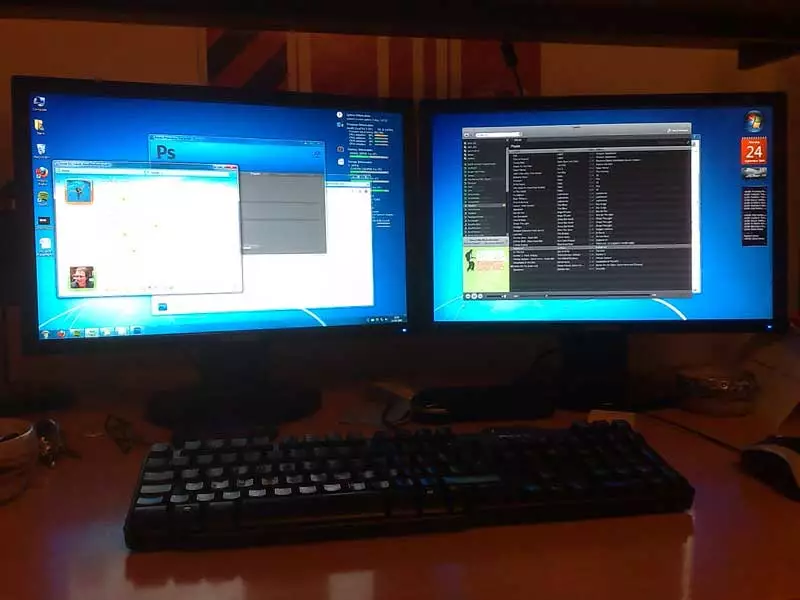
If you’re going to create a home office setup or a regular computer workstation with dual monitors, then considering space-saving monitors could be another option.
Space-saving monitors have very thin bezels, compact in size, slim in design, and foldable stands that consume a bit less space while fitting on a desk than the conventional monitors.
You can easily find many space-saving computer monitors in the online market as well as offline that are perfectly suited according to the size of your small desk.
Even today there are new widescreen curved monitors on the market which have almost the size of dual monitors and this widescreen curved monitor is one of them.
So, if you have a flexible budget and create your workstation on the small desk from scratch, this monitor could also be an option.
All you can do is buy those monitors which are right in size and under your budget. By doing this, you can easily create the setup you’re wanting for.
Precautions That Should be Maintained
However, these hacks could easily facilitate you to fit your two monitors on the small desk, but there are some precautions that you should keep in mind.
It is because, if you avoid these precautions, some of the hacks may damage the parts of your desk and computer equipment.
If it happens, this could further lead you to a big loss, which of course you never want. Hence, these precautions must be maintained.
- Make sure your desktop material is thick enough and quality is up to the mark before installing any monitor arm.
- After installing the monitor arm, make sure all screws are properly fitted and sufficiently tightened.
- Make sure your computer desk is capable enough to hold the weight of extra tools. Read here to know how much weight can your computer desk hold.
- Make sure the desk is placed on an even floor and is not wobbling. If it is, make the desk stable by placing wobble wedges under the desk leg.
- If you have a metal desk that is shaking or vibrating, keep the desk frame steady by tightening all the screws. Read more to fix a shaky desk.
What Size Desk do I Need for Two Monitors?
Well, the answer to this question is not something specific, nor is there any standard definition.
It is because as computer monitors are available in various sizes, similarly computer desks can also come in different dimensions.
Hence, the size of the computer desk can only be determined based on the size of monitors you already have and the size of your room.
Let’s say,
You have two 27-inches monitors and have ample space in your room, then the ideal desk size for two monitors would be about 60-inches or more.
But if the desk size is the same as your monitor’s size, you’ll get limited workspace and probably find difficulty in using other desk accessories.
In simple words, The ideal size of a computer desk would be twice the size of monitors or longer.
- Read Here to Know the Ideal Desk Size for 2 and 3 Monitor Setup
Conclusion
No matter whether your setup is a home office, regular computing work desk, or gaming station, fitting two monitors on a tiny desk can be a difficult task.
But if you follow all the above-mentioned hacks, I’m sure, you will certainly be able to enjoy the benefits of dual monitors.
So, if you’re looking to fit two dual monitors on a small desk, do try the above hacks, and you won’t have a hard time setting up your dual monitor.
Don’t forget to tell me which of these worked best for you.
And if you find this article helpful, make sure to share it on social media, and do let me know if you have any queries or suggestions.
I would be glad to hear from you about your feedback. 🙂
Before You Leave, Check This Out:
- Best Gaming Computer Desk for Dual Monitor Setup
- Best Cheap Computer Desk for Office & Gaming









