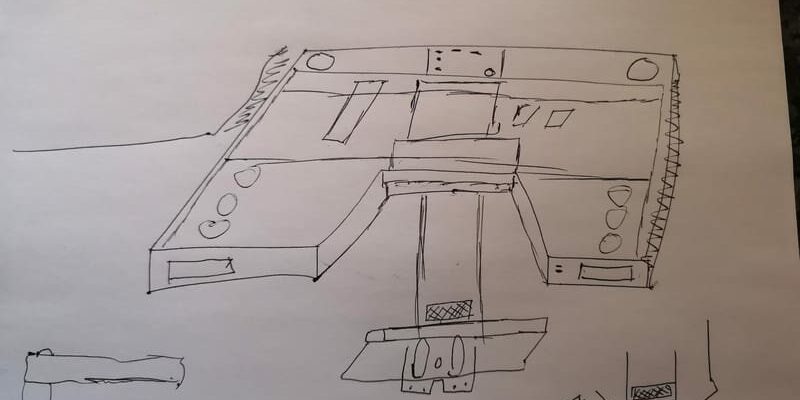A computer built into desk could really be a fun DIY project if you’re planning on building your own fully customized and fully-fledged gaming desk.
It is something whose uniqueness and beast look will grab everyone’s eyeball who saw your desk PC while its awesomeness will give you the ultimate gaming experience.
Although the DIY desk PC does not sound like a practical thing but believe me, this beast will surely make you feel proud of having it as a part of your gaming setup.
Plus having this EPIC custom built-in computer desk may have a big difference in your entire gaming setup as well. Here’s how:
- Why Should I Have a Computer Built into a Desk?
- Pros of Computer Built into Desk
- Cons of Computer Built into Desk
- How to Build a Custom PC Desk from Scratch
- Tools Required to Build a DIY Desk PC
- 1. Computer Built Into Desk Plans
- 2. Materials to Build DIY PC Desk Case
- 3. Components of the Gaming PC
- 4. Power & Manual Tools for Shaping the Desk & PC
- Step by Step Guide to Build Your Own DIY Desk PC from Scratch
- 1. Get to Know Your DIY Desk PC Design
- 2. Break Down the Desk Material as Per the Measurements
- 3. Cut Holes Needed to Assemble the Legs, PC Components, & Wire Management
- 4. Assemble the Desk PC Sections
- 5. Attach Wooden Blocks or Caster Wheels
- 6. Make the Outer Surface Sanded
- 7. Paint the Desk to Finish it
- 8. Assemble Gaming PC Components
- 9. Install Some LED Light Strips to Look it Fancy
- 10. Enjoy Your Gaming Computer Built Into Desk
- Build PC Into Desk with Ready-Made Gaming Desk PC Case
- Popular Ready-Made Computer Desk Case for Sale
- 1. Hydra Desk PC Case
- 2. LIAN LI DK-05 FX Black Desk Computer Case
- 3. ALAMENGDA Desk Computer Case
- Ultimate DIY Desk Example with Built-in Gaming PC
- Few More DIY PC Desk Builds to Inspire Build Your Own
- FAQ on Computer Built into Desk
- 1. How much does it cost to build a desk PC?
- 2. Is it cheaper to build or buy a desk?
- Conclusion
Why Should I Have a Computer Built into a Desk?
It’s not only about the appealing look but there are many amazing benefits you’ll get when you’re the owner of a custom desk PC.
Pros of Computer Built into Desk
- A computer built into desk is the coolest gaming setup for every hardcore gamer.
- The desk PC looks awesome and eye-grabbing to everyone who enters your gaming room.
- Depending on your creative skill, you’ll have full control to give the desk the look and shape you want.
- The desk provides plenty of spaces to set up monitors, desk accessories, and to work.
- You’ll have endless options to customize the PC configuration such as a water-cooling system and RGB fans.
- You can make your DIY desk PC even more appealing by installing LED light strips inside the desk.
- The desk will save PC tower space because all the PC components are inside the desk.
- Since everything is fully-customized, it is easier to manage the power and USB cords.
- The entire desk PC build can be a fun hands-on project.
Cons of Computer Built into Desk
With so many worthy advantages, there are also some cons of custom built-in computer desk which you may not like.
- You won’t be able to get your built-in computer desk unless you have a good idea of how to configure the gaming PC rigs.
- You can’t build a desk PC yourself until you have some woodworking or crafting skills.
- You will have to have some ideas and efficiency in using the power and manual tools.
- Building the entire desk PC from scratch will take time as well as effort.
- This project could be more expensive than the usual gaming desk and PC.
- You may find difficulties in cleaning the desk PC depending on how you’ve designed your desk PC case.
- Moving or shifting the desk to a new room could be very difficult due to its heavyweight.
Now you’ve seen all the pros and cons of a DIY computer built into a desk. Let’s see how you can build one for yourself.
Basically, depending on your budget and crafting skills, you’ll have two options to make your own custom desk PC.
- Making the entire custom desk PC from scratch
- Making it by using ready-made desk PC cases
I’ll guide you on both the methods as well as give you some unique desk PC examples for your inspiration to help build your own desk with a built-in computer.
First, let’s see how you can build it from scratch.
How to Build a Custom PC Desk from Scratch
If you’re a creative or DIY kind of a guy then building your custom desk PC from scratch would undoubtedly be the best solution.
That’s because you can add your creativity and give the Desk PC any design, look, and shape you want according to your setup needs.
As well as increase the desk PC configuration by adding any number of hardware needed for higher gaming performance.
But building a DIY desk PC on your own will not be as easy as it seems rather than building it by a professional.
As it will involve core crafting skills and clear design if you’re making it on your own.
You’ll also require a lot of tools to bring your custom desk PC into existence if you’re making it from scratch.
Tools Required to Build a DIY Desk PC
1. Computer Built Into Desk Plans
First of all, before you start working on a DIY desk PC project, you’ll have to plan ahead on what you’re actually going to build.
You’ll have to have a full-proof plan (diagram of desk PC) either in printed format or in digital format (made with 3D-modeling software like CAD).
No matter if you have a rough plan created by yourself with just pencil and paper or you have a professional-made plan (there are only a few).
You just need a plan of what actually you’re going to build and how it will look after completion.
You can draft your own plan by following the build log of someone else who already has built one for their project.
Below images are such examples of a computer built into desk plans from @iandacre20202.
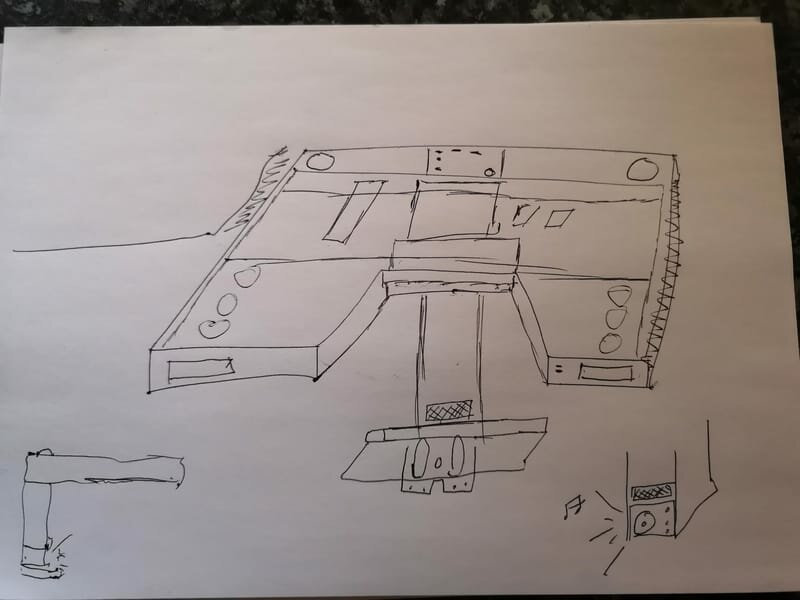
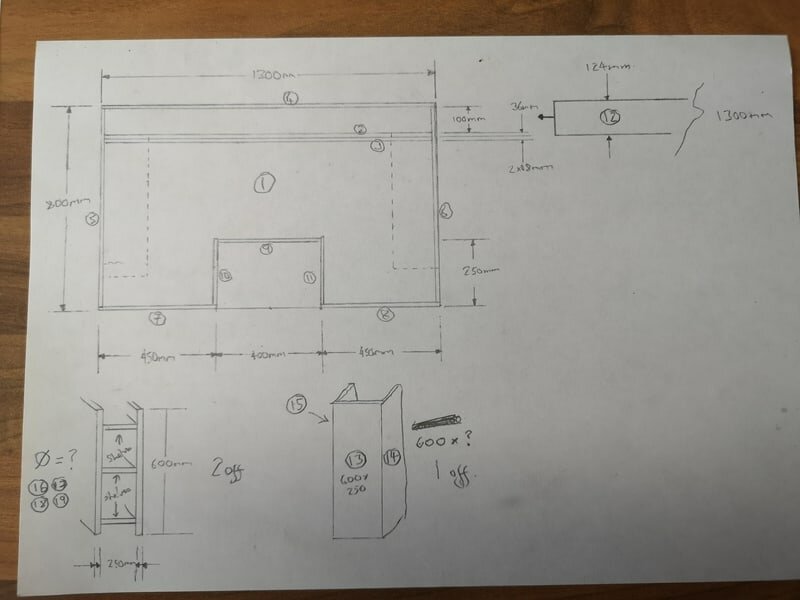
2. Materials to Build DIY PC Desk Case
The next thing you will need is of course the materials to give your custom gaming desk PC existence to the real world.
Plan ahead about what kind of finish you want to give your desk PC after completion and then choose the material according to it.
You can use materials like MDF (Medium Density Fiberboard), metal sheets, and glass to sum up your desk PC to its original look.
MDF is the most commonly used material for making the desk PC case design.
MDF boards are cheaper, available in different finishes, easier to work with and give a nice smooth surface when well sanded and painted.
On the other side, Metal is another material option for building the desk PC case design, but they are costlier than MDF boards as well as very heavy in nature.
Plus working with metal is quite challenging as they require metalworking skills also there is a concern of sharp injuries if the desk edges and corners are not properly finished.
You definitely would want to show off all those high-end PC components and an RGB lighting from inside the desk then it makes sense to make the desk tabletop see-through.
For this, most DIY desk PC nerds use glass material as the tabletop so that everything is clearly visible.
Along with that, you’ll also require a lot of screws, nuts, and bolts of various sizes depending on how thick the desk material is and where the PC components are fitting.
3. Components of the Gaming PC
After all, you’re building a gaming PC into a desk, you’ll need all the essential components that a usual gaming PC includes.
I’m not counting any specific PC components because it’s completely up to you what configuration you’ve decided to give your PC according to your setup needs.
But your gaming computer potentially includes a motherboard, a lot of cooling fans, hard drives, SSD drives, a power supply unit, USB ports, and some custom buttons.
And of course, to make your project look more appealing, more stylish, or to give it a sci-fi touch, you can definitely include RGB fans and water-cooling systems.
4. Power & Manual Tools for Shaping the Desk & PC
From shaping the desk case to fitting all the PC components, you’ll require a lot of tools like a Table saw , Jigsaw, Power drill, Palm sander, Screwdriver, Plier, etc.
Along with these power and manual tools, you’ll also require some carpeting skills.
You don’t have to be an expert in carpeting and using these tools, but at least, you must have ideas of how to use these tools precisely.
But if you don’t, it is better to hire a professional carpenter and tell them the plan you’ve in your head so that they will build your desk PC the way you want.
Step by Step Guide to Build Your Own DIY Desk PC from Scratch
I believe you’ve gathered all the tools, equipment, and material needed for building your own DIY desk PC.
Let’s dive deeper and see the step-by-step process of how to build a computer into a desk from scratch.
1. Get to Know Your DIY Desk PC Design
First of all, look at your computer built into a desk plan which you’ve built earlier for your desk PC project.
In your SketchUp model, mention the measurements of different parts of the desk from legs to the midsection to desktop.
Also mention all the cut lists and holes that need to be cut in the desk when you are breaking down the desk materials.
This desk SketchUp model will give your a better understanding of where to start building the gaming desk.
It’s better to first start working on the desk upper and midsection section and then the legs section.
Check out this video from CraftedWorkshop to get a clear idea of how to actually come up with or plan out a desk design.
2. Break Down the Desk Material as Per the Measurements
So you’ve all the accurate measurements in your plan then now start breaking down the material you’ve picked for building the desk.
If you’re using material like Plywood or hardwood blocks then you can use power tools like circular saw or table saw to break down the materials.
Break down the material very precisely into different squares and rectangular pieces according to the measurement you have in the SketchUp plan.

The desk upper section (desktop) will have rectangular pieces while the leg section will usually have square pieces of material.

To get more hands-on experience of how to get into your cutting plan, check out this video.
Make sure your desk is neither too compact nor too big otherwise the structure will be too heavy and you’ll face issues in moving the desk.
3. Cut Holes Needed to Assemble the Legs, PC Components, & Wire Management
After breaking down the different pieces, now cut all the holes needed to fit the various PC components and attach the desk legs.

Cut and make holes into the midsection piece where the PC fans will fit in, desk legs will attach, and the power and USB cables will pass through.
You can use power tools like a jigsaw, trim router, and power drill to cut down a bunch of holes precisely and carefully.
Make sure there are holes for attaching the power button, mounting the USB hub, and managing the USB and power cords of PC components.
4. Assemble the Desk PC Sections
Once you cut all the holes into different pieces where needed, now start assembling all the desk pieces section by section.
First, attach the rectangular pieces using nails and glue the joints to build the desk midsection where all the PC components will fit.

Then attach the side-pieces the same way using braid nails and guiling to build the drawer (shelves) unit which you might be used to store extra desk accessories.
This shelf or drawer unit will also work as the leg support for the desk PC so make it sturdy and properly joint.

Next, connect the desktop to the midsection unit and then attach the midsection to the drawer unit to complete the desk in one piece.
A biscuit joint technique will save effort as well as your crucial time. You can use tools like a biscuit jointer to get the job done efficiently and get your desk ready in no time.
5. Attach Wooden Blocks or Caster Wheels
Make sure you also attach wooden blocks on each corner of the bottom of your desk PC to increase the height of the desk from the floor.
This extra height will make your task easy when you’re cleaning your gaming room as well as the bottom of your desk PC.
I will recommend using caster wheels as this will not only give your desk some height but also be very useful when you’re moving the desk to another place.
6. Make the Outer Surface Sanded
So, once you’ve done all the above processes, now get some sandpaper and sand all the possible outer surfaces of the desk.
This will eliminate roughness on the desk surface that may be caused by cutting and drilling the pieces and leave behind a really smooth finish.
Believe me, it won’t take that much time but it’s worth sanding your desk for the sake of a nice smooth finish.
7. Paint the Desk to Finish it
Once you’ve sanded the desk surfaces, now it’s time to process the desk for the paint. Get a high-quality polyurethane paint and start coating the desk twice or thrice.

For a smooth finish, I will recommend spray paint rather than brush painting.
And for extra protection, you can also paint the desk with paint such as water-based polyurethane for a shiny finish.
8. Assemble Gaming PC Components
Finally, it is time to install all the gaming components and hardware inside it and get your beast ready to take into the battle.
First of all, install the cooling fans where the holes are made for it, attach the motherboard onto the midsection where the screw holes are made, power supply unit, etc.

Install all gaming hardware one by one and pass the power and USB cables of electronics neatly through the desk so that things don’t get messed up.
If needed use cable racks, cable trays, cable ties, and zip ties to better manage the computer cables without making the desk look cluttered.
9. Install Some LED Light Strips to Look it Fancy
Lastly, you can install some LED strips inside the midsection around the PC hardware to add vibrant or ambient lighting feel to the desk aesthetics.
It is completely up to you whether you want to add or not.
But if you use some LED lights, it will surely take your DIY desk PC setup to the next level and grab everyone’s eyeball who enters your gaming setup.
10. Enjoy Your Gaming Computer Built Into Desk
After following all the steps and doing the process accordingly, your DIY desk PC will be ready successfully.

That’s how you build a computer into a desk.
That was the solution if you want to make the built-in computer desk on your own from scratch or want your nearby carpenter to build it for you.
But if you don’t want to get your hands dirty, then here’s the solution.
Build PC Into Desk with Ready-Made Gaming Desk PC Case
Another method through which you can build your own desk PC is by installing the gaming PC components inside ready-made desk PC cases.
There are some high-end ready-to-use desk PC cases available of different brands for sale.
These desk PC cases are pre-designed dedicatedly for gaming computers having all essential compartments, holes, sections, and features needed.
All you have to do is to buy one of these desk PC cases, mount your gaming computer hardware inside it and your PC is good to go.
These ready-made desk PC cases are the quickest and easiest way to build a computer into a desk.
Popular Ready-Made Computer Desk Case for Sale
1. Hydra Desk PC Case
The Hydra desk is one of the most popular desk PC cases available right now in the market. This comes with an 8mm thick tempered glass top and sturdy aluminum frame.
The desk is supported for two PCs as well as can assemble a water-cooling system and has the option to position radiators in the right leg.
The only downside of the Hydra desk is that it is rarely available in online stores and can only be found at NewEgg.
2. LIAN LI DK-05 FX Black Desk Computer Case

The LIAN LI DK-05 is another popular desk PC case available at NewEgg for sale. Actually, this is a high-adjustable desk PC case supported for two E-ATX sized PCs.
The desk comes with a thick aluminum designed frame and tempered glass top panel. The glass top is switchable from transparent to opaque mode with a touch button.
The desk is also fully equipped with RGB controllers and supports installing the water-cooling system.
So, if you want to build your gaming PC inside an electric height adjustable desk, this one could fulfill your expectation.
3. ALAMENGDA Desk Computer Case

The ALAMENGDA desk is a compact but fully featured desk PC case supported for two gaming computers with in-built cooling systems and RGB strips.
It has an 8mm thick tempered glass top panel and thick aluminum-designed Z-shaped legs with a powder-coated aluminum frame.
So, if you want a hands-on experience of a custom gaming desk PC then this desk PC available at NewEgg could be worth considering.
Ultimate DIY Desk Example with Built-in Gaming PC
As I promised, here are some EPIC desk PC builds that you can use as an inspiration and build your desk PC just like one of these.
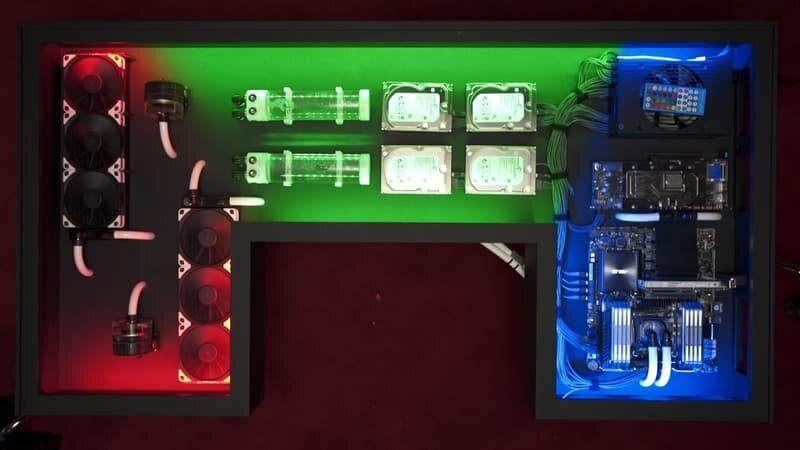







Few More DIY PC Desk Builds to Inspire Build Your Own




FAQ on Computer Built into Desk
1. How much does it cost to build a desk PC?
Depending on the PC components, the desk materials you’re using, and the type of desk you’re building, the cost of building a desk PC varies.
You can build your own fully-customized desk PC for as cheap as $200-$500 while a fully-featured high-end desk PC for as much as $1000-$2000 or even higher.
Building a complete DIY desk PC will always be cheaper while building a hybrid desk PC will be a bit expensive whereas a desk PC built using fully-featured desk PC cases will cost you the most.
2. Is it cheaper to build or buy a desk?
Building a desk rather than buying a ready-made one is always a better option not only from a money-saving perspective but also for getting the right desk.
That’s because a professional doesn’t know what kind of desk you want, what size desk will perfectly fit in your room, and what kind of setup you’re planning out to create.
But it is you who have the complete information about your needs, and according to setup, you’ll build the desk PC or build it from your local carpenter.
This way, you’ll get the desk that is exactly what you want in size, shape, design as well as you’ll save more money by selecting the material of your own choice.
Conclusion
Here we conclude our in-depth guide article on DIY desk PC and I believe you’ve enjoyed seeing the builds I’ve shared as an inspiration for building your own one.
If you really found this article helpful, please share it on social media, and do let me know if you’ve any suggestions and questions about this article.
I would be glad to hear from you about your feedback. 🙂
Articles You May Also Find Useful: